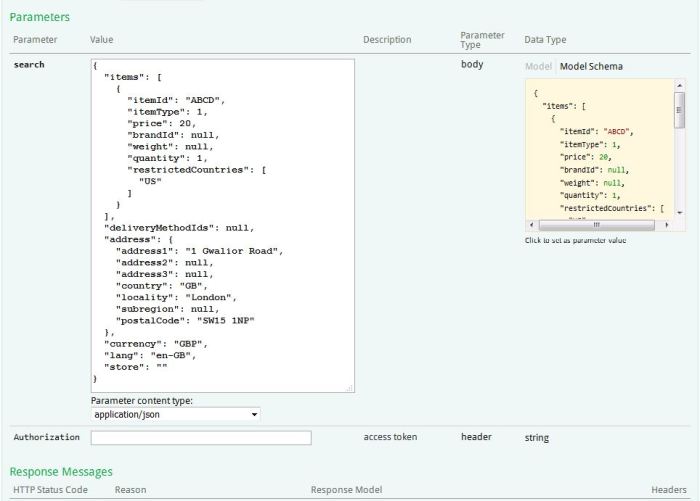This is a follow on from my post from last year about Generating example Swagger responses.
It can also be useful to generate example requests, and in this post I will show you how.
Create a new SwaggerRequestExamplesAttribute
[AttributeUsage(AttributeTargets.Method)]
public sealed class SwaggerRequestExamplesAttribute : Attribute
{
public SwaggerRequestExamplesAttribute(Type responseType, Type examplesProviderType)
{
ResponseType = responseType;
ExamplesProviderType = examplesProviderType;
}
public Type ExamplesProviderType { get; private set; }
public Type ResponseType { get; private set; }
}
Decorate your controller methods with it:
[Route(RouteTemplates.DeliveryOptionsSearchByAddress)]
[SwaggerRequestExamples(typeof(DeliveryOptionsSearchModel), typeof(DeliveryOptionsSearchModelExample))]
[SwaggerResponse(HttpStatusCode.OK, Type = typeof(DeliveryOptionsModel), Description = "Delivery options for the country found and returned successfully")]
[SwaggerResponseExamples(typeof(DeliveryOptionsModel), typeof(DeliveryOptionsModelExample))]
[SwaggerResponse(HttpStatusCode.BadRequest, Type = typeof(ErrorsModel), Description = "An invalid or missing input parameter will result in a bad request")]
[SwaggerResponse(HttpStatusCode.InternalServerError, Type = typeof(ErrorsModel), Description = "An unexpected error occurred, should not return sensitive information")]
public async Task<IHttpActionResult> DeliveryOptionsForAddress(DeliveryOptionsSearchModel search)
{
Now implement it, in this case via a DeliveryOptionsSearchModelExample, which will generate the example data. It should return the type you specified when you called SwaggerRequestExamples.
public class DeliveryOptionsSearchModelExample : IExamplesProvider
{
public object GetExamples()
{
return new DeliveryOptionsSearchModel
{
Lang = "en-GB",
Currency = "GBP",
Address = new AddressModel
{
Address1 = "1 Gwalior Road",
Locality = "London",
Country = "GB",
PostalCode = "SW15 1NP"
},
Items = new[]
{
new ItemModel
{
ItemId = "ABCD",
ItemType = ItemType.Product,
Price = 20,
Quantity = 1,
RestrictedCountries = new[] { "US" }
}
}
};
}
Finally, you’ll need to change the ExamplesOperationFilter we implemented in my previous post:
public class ExamplesOperationFilter : IOperationFilter
{
public void Apply(Operation operation, SchemaRegistry schemaRegistry, ApiDescription apiDescription)
{
SetRequestModelExamples(operation, schemaRegistry, apiDescription);
SetResponseModelExamples(operation, schemaRegistry, apiDescription);
}
private static void SetRequestModelExamples(Operation operation, SchemaRegistry schemaRegistry, ApiDescription apiDescription)
{
var requestAttributes = apiDescription.GetControllerAndActionAttributes<SwaggerRequestExamplesAttribute>();
foreach (var attr in requestAttributes)
{
var schema = schemaRegistry.GetOrRegister(attr.ResponseType);
var request = operation.parameters.FirstOrDefault(p => p.@in == "body" && p.schema.@ref == schema.@ref);
if (request != null)
{
var provider = (IExamplesProvider)Activator.CreateInstance(attr.ExamplesProviderType);
var parts = schema.@ref.Split('/');
var name = parts.Last();
var definitionToUpdate = schemaRegistry.Definitions[name];
if (definitionToUpdate != null)
{
definitionToUpdate.example = ((dynamic)FormatAsJson(provider))["application/json"];
}
}
}
}
private static void SetResponseModelExamples(Operation operation, SchemaRegistry schemaRegistry, ApiDescription apiDescription)
{
var responseAttributes = apiDescription.GetControllerAndActionAttributes<SwaggerResponseExamplesAttribute>();
foreach (var attr in responseAttributes)
{
var schema = schemaRegistry.GetOrRegister(attr.ResponseType);
var response =
operation.responses.FirstOrDefault(
x => x.Value != null && x.Value.schema != null && x.Value.schema.@ref == schema.@ref);
if (response.Equals(default(KeyValuePair<string, Response>)) == false)
{
if (response.Value != null)
{
var provider = (IExamplesProvider)Activator.CreateInstance(attr.ExamplesProviderType);
response.Value.examples = FormatAsJson(provider);
}
}
}
}
private static object ConvertToCamelCase(Dictionary<string, object> examples)
{
var jsonString = JsonConvert.SerializeObject(examples, new JsonSerializerSettings { ContractResolver = new CamelCasePropertyNamesContractResolver() });
return JsonConvert.DeserializeObject(jsonString);
}
private static object FormatAsJson(IExamplesProvider provider)
{
var examples = new Dictionary<string, object>
{
{
"application/json", provider.GetExamples()
}
};
return ConvertToCamelCase(examples);
}
}
Don’t forget to configure the ExamplesOperationFilter when you enable Swagger, as before:
configuration
.EnableSwagger(c =>
{
c.OperationFilter<ExamplesOperationFilter>();
})
.EnableSwaggerUi();
Now that we’ve done all that, we should see the examples output in our swagger.json file, which you can get to by starting your solution and navigating to /swagger/docs/v1.

And the best part is, when you’re using swagger-ui, now when you click the example request in order to populate the form, instead of getting an autogenerated request like this:
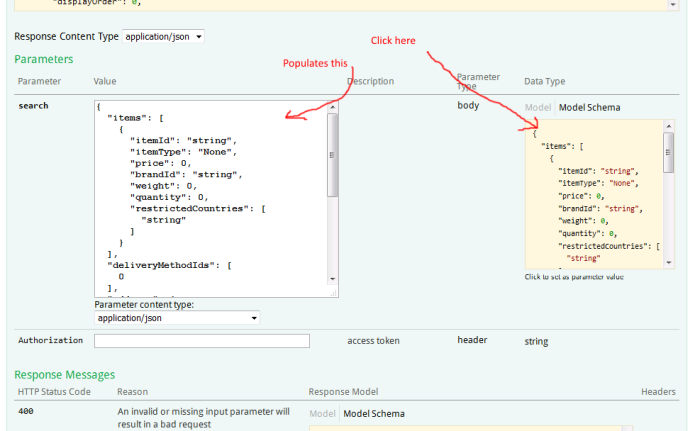
You’ll get your desired example, like this: